What is email spoofing?
Read our complete guide to find out what email spoofing is, how it works, why it’s dangerous & how to identify, defend against & prevent it.
Read our complete guide to find out what email spoofing is, how it works, why it’s dangerous & how to identify, defend against & prevent it.
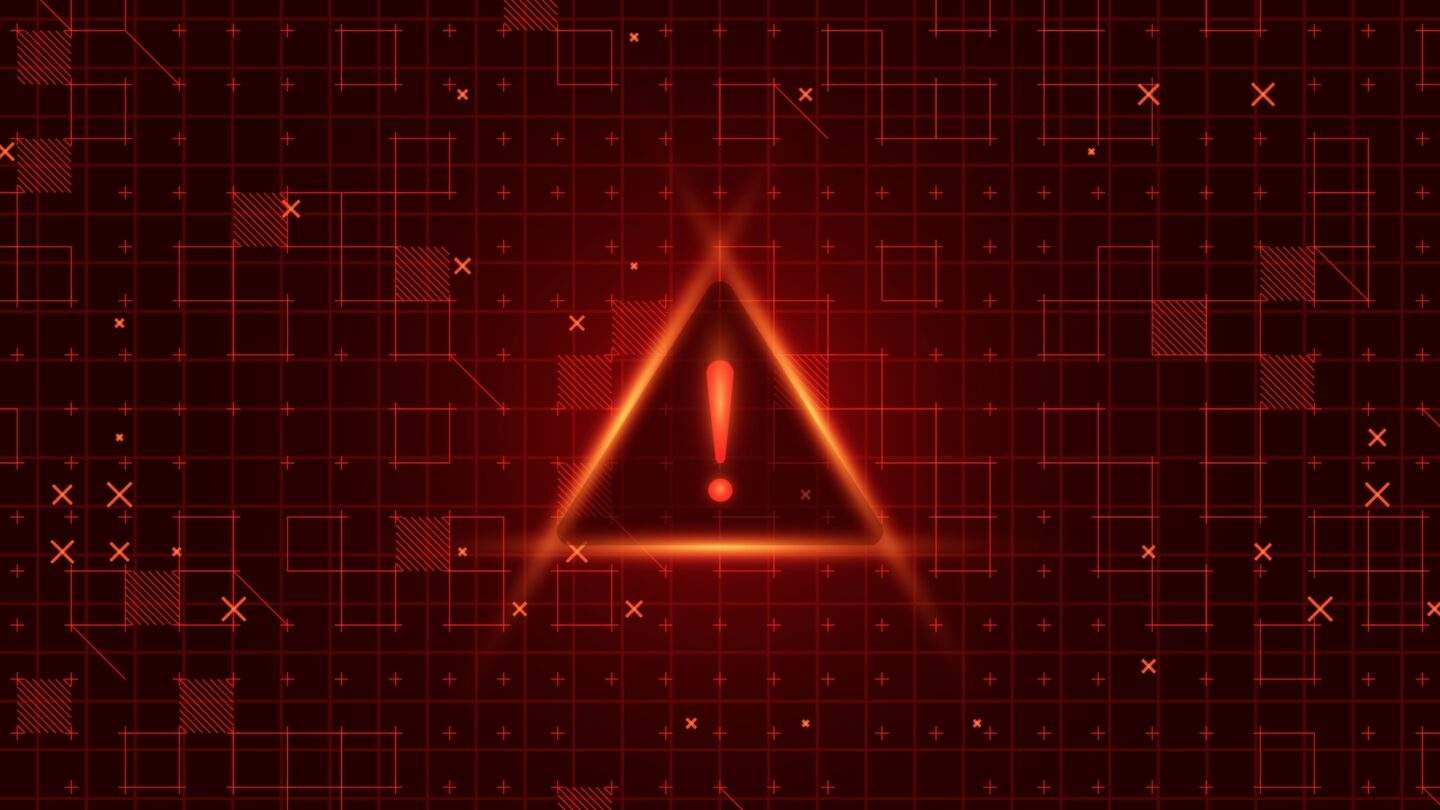
Ping. You’ve got mail. A familiar name pops up. It’s a colleague from work with a seemingly innocent question. You take a closer look, and something seems off – the sender’s address doesn’t quite match their usual email domain.
Welcome to the world of email spoofing, where cyber attackers mimic trusted sources to deceive and manipulate. It’s a close call. After all, the message is designed to trick you. But how can you ensure you don’t become a victim of email spoofing?
In this blog, we’ll cover:
Email spoofing is a technique commonly used by cybercriminals to deceive recipients and manipulate the trust associated with email communication. It Involves tampering with the email header and making it seem like the message originates from someone they know or trust, such as a well-known organization, a colleague, or even a friend.
The primary objective of email spoofing is to deceive recipients and trick them into taking actions that benefit the attacker. This can include divulging personal information, opening malware-infected attachments, visiting phishing websites, or initiating financial transactions under false pretenses.
Here’s how it works:
In the 1990s, attackers could easily forge the “From” field in the email header using basic command-line utilities. The lack of robust email authentication mechanisms made it challenging to spot.
With the rise of spam, promoting scams under false pretenses and spoofed commercial emails became even more common. Spammers could send unsolicited emails while appearing to originate from a reputable source.
In the early 2000s, email spoofing became closely associated with phishing attacks. Phishing emails, disguised as legitimate communications from banks, online services, or well-known organizations, tricked recipients into divulging sensitive information, such as passwords or financial details.
Attackers combined email spoofing with sophisticated social engineering techniques to increase the authenticity and persuasiveness of their messages.
To combat this, domain-based authentication protocols like SPF and DKIM were introduced, followed by DMARC, which enhanced protection and reporting capabilities. Despite these efforts, attackers adapted, leading to sophisticated spear-phishing and targeted attacks.
Attackers researched their victims and crafted highly convincing emails tailored to their interests, positions, or relationships. This level of customization made it harder to discern the emails as fraudulent, increasing the success rates of attacks.
As security measures improve, so do the techniques employed by attackers. They adapt to new authentication protocols, exploit vulnerabilities in email infrastructure, or leverage compromised accounts to launch attacks.
Attackers also utilize tactics like using similar domain names or homoglyphs (characters resembling others) to create deceptive sender addresses.
Email spoofing encompasses various techniques used by attackers to deceive recipients. Different methods can be combined with social engineering tactics to create more convincing and targeted attacks.
Let’s explore some of the most common types of email spoofing:
Simple email spoofing manipulates the “From” field in the email header, making it appear from a different sender, often used in spam or to create trust. The attacker can input any desired email address, regardless of its existence or association with them.
Display name spoofing manipulates the sender’s display name to mimic a trusted entity. For example, they change the display name to “PayPal Support” while using a different email address.
Domain spoofing forges the sender’s email address domain to mimic a reputable organization, using similar-looking domains or subdomains to deceive recipients into thinking the email is genuine.
Reply-to spoofing involves setting a different reply-to address in the email header, redirecting replies to an address controlled by the attacker, even if the “From” address appears legitimate.
In IP spoofing, the attacker modifies the source IP address in the email header to make it seem like the email originated from a different location. By altering the IP address, attackers attempt to conceal their true identity and location.
Webform spoofing exploits vulnerabilities to forge the sender’s information, including the “From” address, when sending emails through a website. This allows attackers to directly send spoofed emails via compromised contact forms or web-based communication channels.
One notable real-life example of email spoofing is the “FBI MoneyPak” scam that occurred in the early 2010s. Here’s how the scam unfolded:
The motivations behind email spoofing can vary depending on the goals and intentions of the attacker. Here are some common motivations that drive individuals to engage in email spoofing:
Attackers send spoofed emails pretending to be reputable organizations or individuals to trick recipients into revealing sensitive information such as login credentials, credit card details, or personal identification information. The stolen information can be used for identity theft, financial fraud, or unauthorized access to accounts.
Spoofed emails may contain malicious attachments or links that, when clicked, lead to the installation of malware on the recipient’s device. Once installed, the malware can help the attacker gain unauthorized access to the system, collect sensitive data, or disrupt operations.
By pretending to be a colleague, a supervisor, or a familiar institution, the attacker can manipulate recipients into taking actions that benefit them, such as authorizing financial transactions or providing confidential information.
Email spoofing may aim to tarnish the reputation of an individual or organization. The attacker can send false or damaging information to recipients, leading to reputation damage, personal harm, or professional setbacks.
Email spoofing can also be used as a means to disrupt communications or operations within an organization. By sending spoofed emails, attackers can spread misinformation, initiate conflicts, or cause confusion and disruption to normal business processes.
Attackers may impersonate individuals or organizations to spread propaganda, manipulate public opinion, or carry out cyberattacks targeting specific groups or institutions.
Email spoofing can be dangerous in several ways, posing significant risks to individuals and organizations alike. Some examples include:
Identifying, defending against, and preventing email spoofing requires a combination of technical measures, user education, and best practices. Here are some steps you can take:
Use email authentication protocols, such as SPF and DKIM, to verify the authenticity of incoming emails and detect spoofed messages. They allow email servers to check if the sender is authorized to send emails on behalf of a specific domain and validate the integrity of the message.
Pay close attention to the sender’s email address and display name. Verify that they match the expected sender. Be cautious if the email claims to be from a trusted organization but uses a suspicious or unfamiliar domain.
Also, be vigilant about display name spoofing, where the sender’s name appears legitimate, but the email address does not.
Many spoofed emails originate from non-native English speakers or attackers who don’t prioritize grammar and spelling. Look for any suspicious or glaring errors in the email content.
Exercise caution when an email creates a sense of urgency, demands immediate action, or requests sensitive information. Verify requests through alternative communication channels, such as a phone call or an official website.
If an email contains links, hover your mouse over the link without clicking to see the destination URL. Verify that it matches the expected destination or official website of the organization. Shortened or obfuscated URLs may lead to malicious websites.
Use robust spam filters and email security software that can help identify and block suspicious emails. These tools can often detect common signs of email spoofing and phishing attempts, providing an additional layer of protection.
Educate users about email spoofing techniques, red flags, and best practices. Regularly communicate with employees, friends, and family members about the risks associated and the importance of staying vigilant. Encourage reports of suspicious emails to relevant IT departments.
Maintain up-to-date software, including operating systems, email clients, and antivirus software. Regularly apply security patches and updates to address potential vulnerabilities.
Enable MFA whenever possible, especially for email accounts and other critical systems. This provides additional layers of security by requiring two or more forms of verification, such as a unique code sent to your mobile device.
Leverage DMARC reports to monitor email authentication activities and identify potential spoofing attempts. These reports provide insights into email delivery, authentication failures, and sources of spoofed emails.
Email spoofing is a technique used to manipulate the header information of an email, while phishing is a broader concept that aims to deceive individuals and prompt them to take certain actions. Domain impersonation takes phishing a step further by imitating legitimate domains in email addresses or URLs to make fraudulent messages appear genuine.
A hacked email account is unauthorized access and control of the account by a malicious actor. In contrast, a spoofed email account involves manipulating the sender’s address to create a deceptive appearance without actual compromise.
Yes, spoofing an email address can be illegal in many jurisdictions as it involves deceptive practices and can lead to various malicious activities, such as phishing, fraud, or impersonation.
Sifting through your inbox should feel like a harmless task, but even an ordinary message can harbor hidden dangers. Email spoofing is an easy way for cyber attackers seeking to exploit trust and compromise sensitive information, so don’t let your guard down.
Remember, vigilance is key. Always verify the sender’s email domain and be cautious when clicking on links or providing sensitive information. If you ever encounter suspicious emails or have questions about email security in general, don’t hesitate to contact Covert Swarm for expert guidance and support.

What is phishing and how can you prevent it?
Read our complete guide to learn what phishing is, different types of attack, how it works and how to prevent it

What is social engineering in cybersecurity?
Discover the ins and outs of social engineering attacks and learn how to identify and prevent them with this comprehensive guide from CovertSwarm.

What is DNS and how does it work?
Read our guide to find out what DNS is, how it works, what attacks they can be prone to and security measures to carry out.