From day one there were email notifications for important communications, and then we introduced real-time push notifications. Now, we’ve integrated with Slack to provide you with an even greater day-to-day experience.
What does integration the OOC with Slack provide to me?
We’ve built this Slack integration to enhance collaboration within your teams. No longer would you have to scroll through your mailbox and forward emails for notifications, or message a colleague about a push notification that you received. Now you’ll all be able to work together in a channel and important information will be provided straight to you.
How do I enable the Slack integration?
Once your organisation is enabled for Slack connectivity within the OOC you’ll be able to connect your workspace to your organisation through the Settings page in the navigation menu. Click on the Integrations tab and then follow the prompts to ‘Add to Slack’.
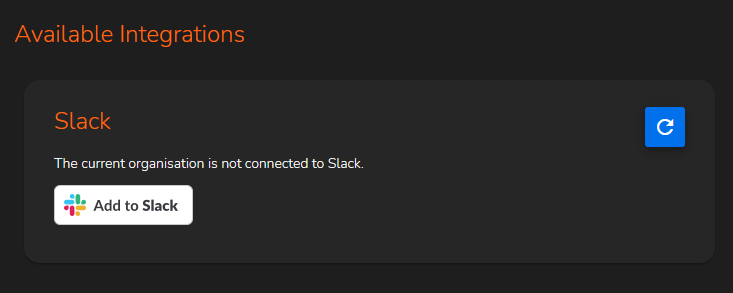
From here you can link multiple channels and configure them individually by following the on-screen prompts.
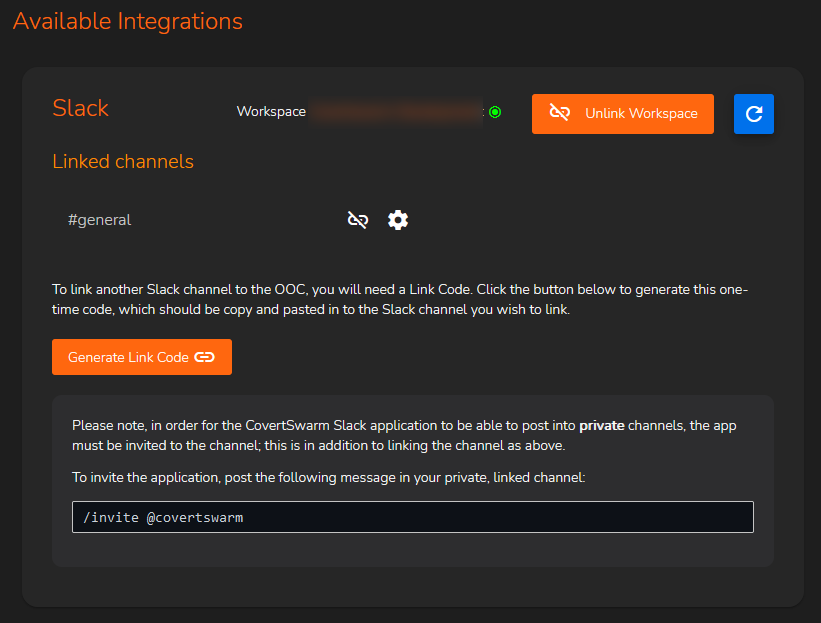
What if I have multiple organisations?
If you have multiple brands or sub-organisations you can connect a workspace to any of them individually. Any sub-organisations will inherit the Slack connection by default, but won’t have the channels linked.
You can also configure the connection for your organisation to connect to the current organisation and any sub-organisations, providing you with full visibility across all of the brands & organisations in one fell swoop.
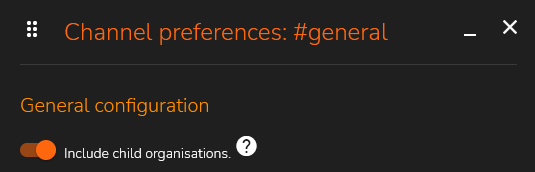
Can I control the types of notifications that we receive?
Absolutely – We’ve made this as simple as possible, and all you’ll need to do is navigate to your organisation’s integration for Slack within the OOC and adjust the notifications per channel as needed.
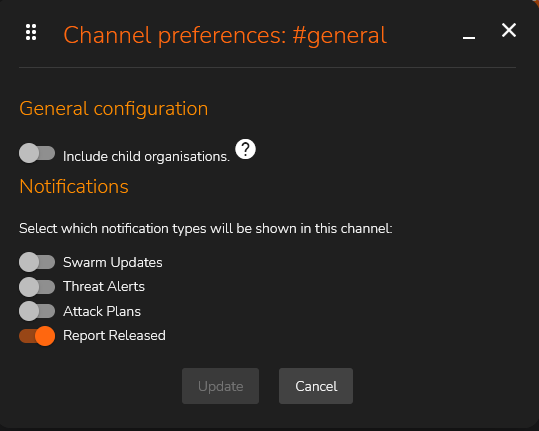
You’ll also be able to configure personal notifications, which would be direct-messages in Slack, and those can be configured through managing your user profile in your organisation.
Will I be able to link private channels?
Of course! However, you will need to enter the following in to each channel to allow the CovertSwarm application to access the channels:
/invite @covertswarm
Don’t worry, there’s a reminder on the configuration page if you need this again in future
What’s next?
Our goals for the future of the Slack integration are to further extend this to allow you to ‘pull’ information to your channels through the use of the CovertSwarm app.
As for other features our team are working hard on bringing even more to the table to help improve your daily workflows. We’ll be posting a new blog in the near future with more details.
If you would like to enquire about the Offensive Operations Centre please reach out to us via our contact form and our team will get back to you as soon as possible.



